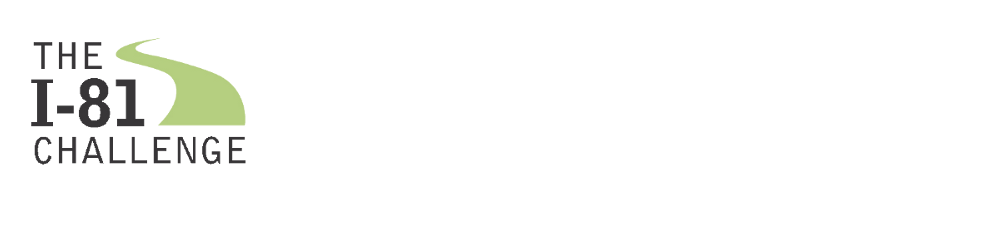This site provides an opportunity to review the boards that were displayed at the 2011 public meeting.
2011 Virtual Meeting Instructions
Before you begin, please take a few minutes to read these instructions about navigating this site, giving your feedback, and getting the most out of this workshop.
Navigating your way around
This workshop, like our in-person worshops, is divided into stations covering different topics related to The I-81 Challenge. There are two primary options for you to navigate through these stations:
- Navigation boxes: On the left hand side of the page you will see two boxes with green title bars.
One is titled In this Station and the other Explore Another Station.
You can click any of the links in these boxes to explore the different stations.
In many stations you will notice small icons in front of the links: indicates an interactive exercise where you can provide input.
indicates an interactive exercise where you can provide input.
Viewing boards
Exact replicas of the boards we used at the workshop are presented here. If some are too small for you to comfortably read, you will find two options below each board.
- "View larger" will open a higher resolution image which can be zoomed.
- "View PDF" will download a PDF document of the board. You will need a PDF reader (such as Adobe Acrobat Reader) to view these documents.
Both of these options will open in a new window or tab. When you are finished, just close the window or tab and you will be back at the virtual workshop.
At the bottom of the "In This Station" box you will also find a link to download a PDF of all of the boards in each station.
Your input
While we are no longer accepting input for the 2011 public workshop, you may still view the comments left by others.
Questions
We want this to be both informative and useful for you. If you have questions or want additional information, please do not hesitate to contact us at contactus@thei81challenge.org